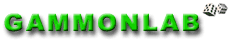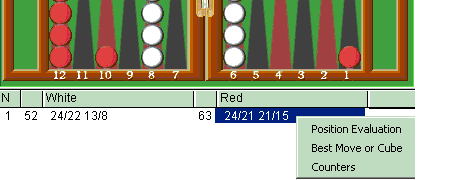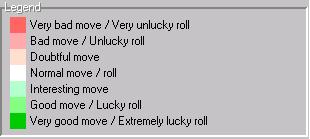Move List
- As soon as any moves are made on the board, the Move List gets filled with moves listed according to standard MAT notation (see picture below).
- You can navigate the Move List via VCR-like controls to the right of the Move List
- You can double-click any move in the Move List Window to evaluate a position or use the right mouse button to access a context menu with additional statistics (see picture below)
- Once the moves are analyzed (via Match Tab), some moves can be color-coded according to a legend below
|