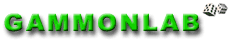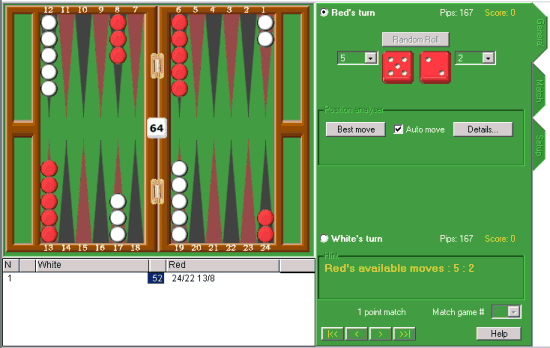How to Start with GAMMONLAB
GAMMONLAB has an Interactive Backgammon
Board, the
Move List window under the board, and the Controls to the right of the board.
The yellow prompt on the right hand side of the board always tells you what you may do at any given moment.
You can start playing with GAMMONLAB right away -- just follow the prompt. You can use the Control area to select either "Random Roll' button or select the dice manually via drop-down controls next to each die. Once the dice are ready, you can move the checkers manually by dragging. You can also use the 'Best Move' button, asking GAMMONLAB to make its best move for you.
Additional GAMMONLAB Options
You can navigate among moves - backwards or forwards - via VCR-like controls at the bottom of Control Area on General Tab
You can double-click any move in the Move List Window to evaluate a position or use the right mouse button to access a context menu with additional statistics
You can use the Setup control tab - on the right hand side of the Controls - to set up any position, to change the board display, animation speed, and to control the depth of computer analysis
You can use the Match control tab - on the right hand side of the Controls - to set up any multi-point match, or to import/export/analyze matches
|