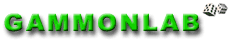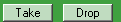Match is a series of games for a previously assigned number of points (stake). Match is won by the player who accumulates the required number of points first.
To set for multi-point match, select a Match tab and use a drop-down list to change a default 1-point match to a multi-pont match (e.g, 3-point match). After that, return to the General tab by clicking on it.
Doubling is enabled if a match involves more than 1 point. Each game starts at one point. During the course of the game, a player may propose doubling of the stakes (points). The player can double only at the start of his/her own turn and before rolling the dice.
|