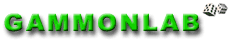 |
Help Topics |
|
|
Required Browsers
New web browsers are required for GAMMONLAB. Recommended browsers are: Netscape Navigator version 4.06 or newer, Microsoft Explorer 4.1 or newer or America Online version 5 or newer. Note: Web-TV currently supports/utilizes a very outdated browser -- there are far better TV technologies like iTV already. Java Problems? Your browser either does not support Java or supports an outdated Java version. It is possible that Java Support is either not installed or [temporarily] turned off. For Internet Explorer version 5.0 or later: * Select Tools/Internet Options... * Select Security / Custom Level * In the resulting list find Microsoft VM. If you can't see it, VM is not installed - you'd have to install Java VM. * Select any value for Microsoft VM except 'Disable' By default early Windows XP systems (due to licensing disputes) came without Java on purpose. Later on, Java was added in service packs for it. For Windows XP, the latest Microsoft Java is in Windows XP service pack #1a. You can install it via your Internet Explorer's Tools/Update menu. You can download / install Microsoft Java starting from www.microsoft.com You can download / install Sun Microsystems Java starting from www.sun.com/getjava Clear the Browser's Cache 1) From your Desktop, right click on the My Computer icon, and select "Explore". 2) Open the "Windows" folder under your hard drive (should be the "c:" drive). 3) Open the "Temporary Internet Folder". On your menu bar click "Edit", then "Select All". Then click "File", and "Delete". To do a quick refresh of cache for your browser -- if you are using Microsoft Internet Explorer please do this: while in your browser, hold the Cntrl key while pressing F5 key. For Netscape, please hold the Shift key while clicking your browser's Reload button 2-3 times. If the above doesn't help, please check that -- you have at least 30MB of free disk space on your C: drive -- that your browser has not turned Java or caching off (see Java problems?) -- that your browser version is supported (see Required browsers) If you have a Sun Microsystems Java Plugin on your system (coffee cup image in your Control Panel) you can only refresh its cache from within Java Plugin menu. Select 'Cache' tab and press 'Clear' button. |